System Configuration¶
The local administrator needs to:
Configure the database server which includes uri( DATABSE SERVER URI), port (DATABASE PORT), username (DATABSE USER) and password (DATABSE PASSSWORD)
Register your installation with Warwick EnteroBase
Test uploading files to Warwick EnteroBase
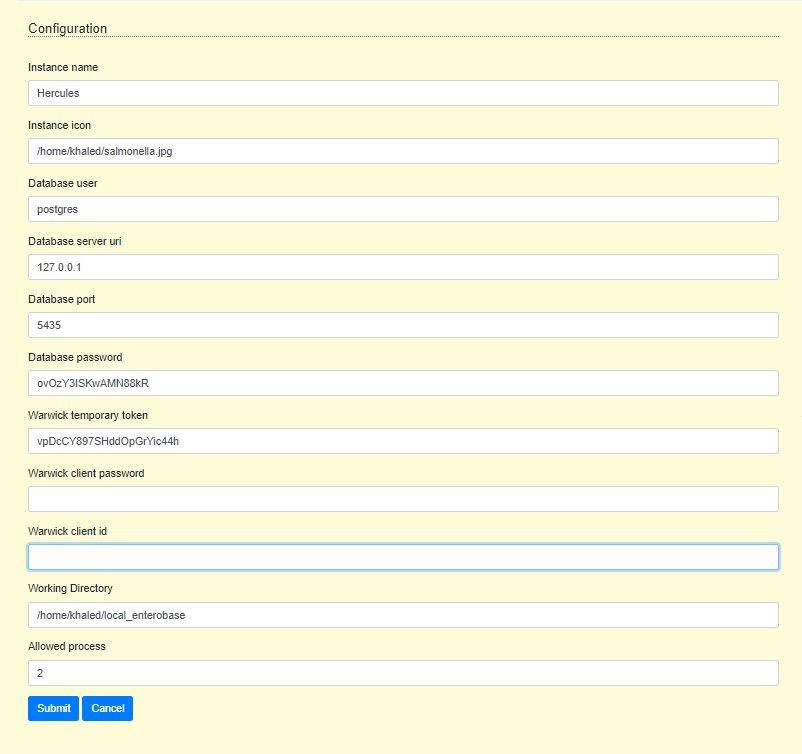
Fig 1 Configuration Form¶
In case of using “local_enterobase_installer.sh” bash script to install the system, then the script will configure the system with the default setting which should be fine for most of cases.
The local installation configuration file is saved in the user home folder ($HOME/.local_configuration_file.yml), you can edit it directly using any text editor (e.g. vim) or it can be alerted using “/update_system_configuration” link from the web interface (it will be the default main web page if the database is not configured or not configured correctly in case of manual installation).
After any system configuration change, you need to restart the application using the following commands:
singularity instance stop local_enterobase singularity instance start local_enterobase.sif local_enterobase
If the local administrator has installed it using the provided bash file, it will create a bash script “restart_local_enterobase.sh” which can be used to restart the singularity container useing the following command:
./restart_local_enterobase.sh
Notes¶
It is needed to synchronize the local installation name with the registration form.
In case of using the automatic installation, it is needed to get the server URL from the user input during the installation.