Login using Warwick EnteroBase¶
The user should selects “Sing in with Warwick EnteroBase”from the main page (Fig. 1)
The user will be redirected to Warwick EnteroBase login page, once he enters his username and password and select login he will be asked to authorize local EnteroBase installation instance to access his username and email address in addition to submit strains metadata along with assemblies in behave of him (Fig. 2).
After the user confirmation, he will be redirected back to the local EnteroBase instance and a page which has a list contains his Warwick EnteroBase active databases (Fig. 3)
Then the user can select the database which he wants to work with
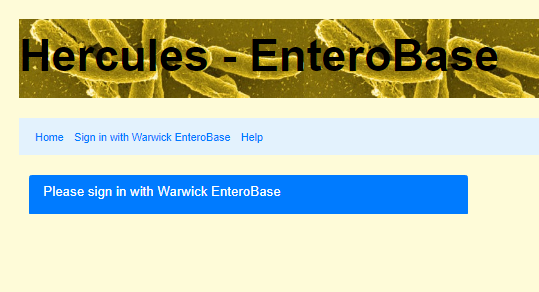
Fig. 1 First Page¶
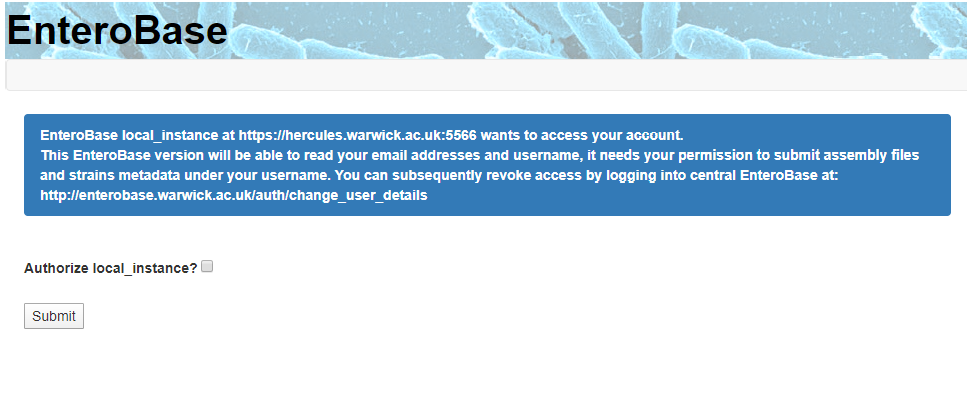
Fig. 2 Warwick EnteroBase Consent dialog¶
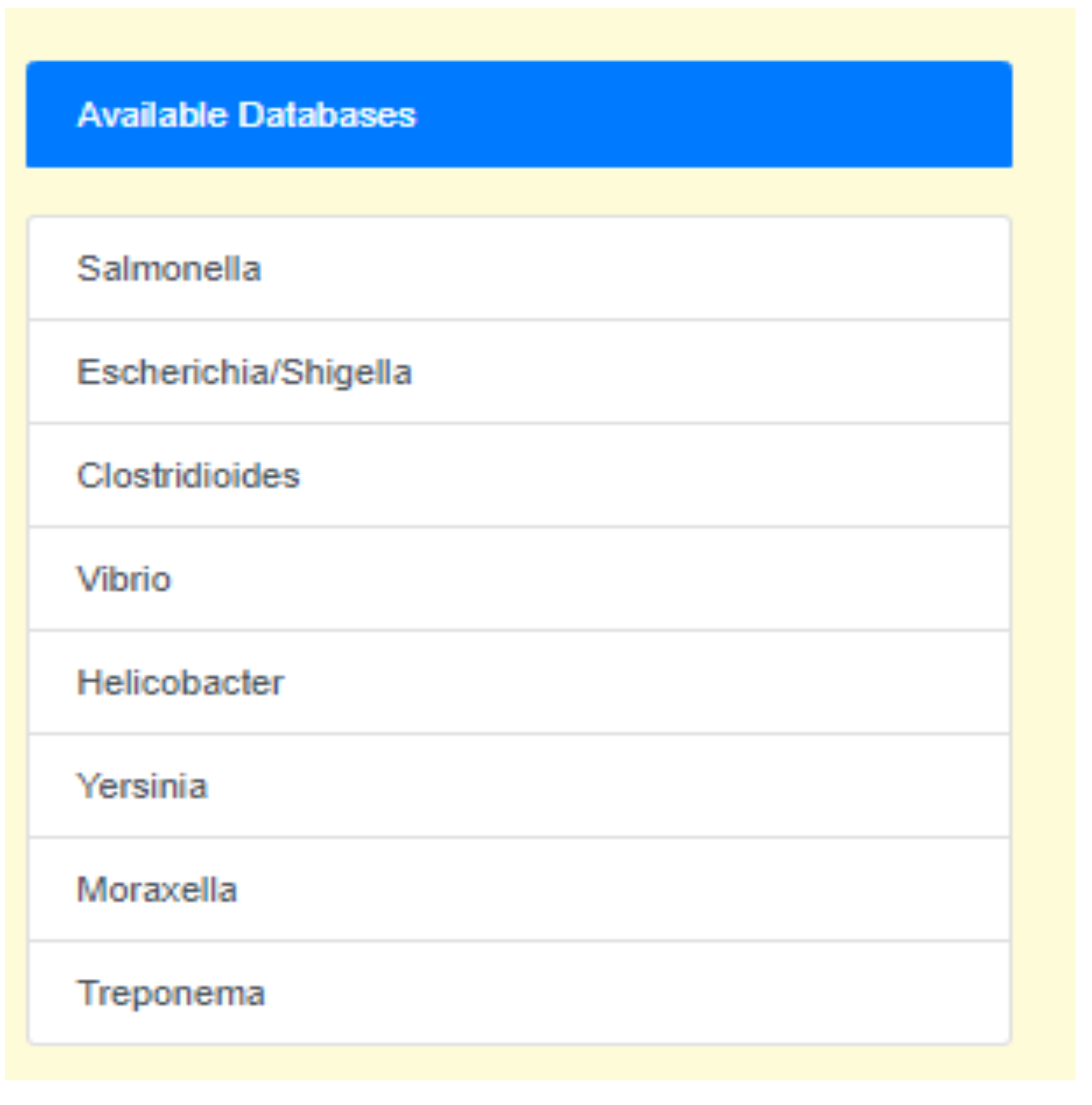
Fig. 3 Active Databases dialog¶